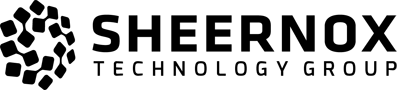For Debian/Ubuntu, use the following as a template for your network config located in the file /etc/network/interfaces
# The loopback network interface
auto lo
iface lo inet loopback
# The primary network interfaceauto eth0
auto eth0
iface eth0 inet static
address Your IPv4 Address
netmask Your IPv4 Netmask
gateway Your IPv4 Gateway
If you have IPv6 enabled for your VPS, append the following to the above file:
#IPv6 Configuration
iface eth0 inet6 static
pre-up modprobe ipv6 (Use this line for Ubuntu only. Leave out for Debian distributions)
address 2a02:2628:1011:1::x:xxx
netmask 64
gateway 2a02:2628:1011:1::1
And finally, if you have been assigned a dedicated /64 IPv6 block, append the following to the above file:
# Start IPv6 secondary additional IP configuration
up /sbin/ifconfig eth0 inet6 add 2a02:2628:1011:xxxx::1/64
up /sbin/ifconfig eth0 inet6 add 2a02:2628:1011:xxxx::2/64
up /sbin/ifconfig eth0 inet6 add 2a02:2628:1011:xxxx::3/64
up /sbin/ifconfig eth0 inet6 add 2a02:2628:1011:xxxx::4/64
up /sbin/ifconfig eth0 inet6 add 2a02:2628:1011:xxxx::5/64
where xxxx is your dedicated subnet ID assigned to you. The above example only shows the first 5 IPs being used, however you can literally use millions of addresses out of a single /64 block.