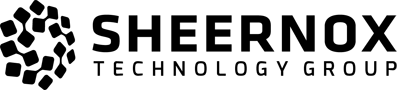Should you find your web site to be unavailable at any point the first thing you should do is to point your web browser towards uptime.zap5.net for real-time status updates regarding our network and check our Twitter page for updates.
Follow us on Twitter for latest updates!
In the event of any system-wide problems or issues specific to one or more of our servers details will be posted on our Twitter account. If there are no known problems reported here or if you are unsure if a given message applies to your particular server or account please submit a trouble ticket.