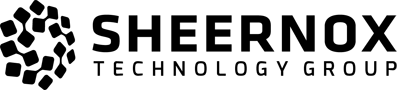To connect to your new Windows server you will nee to use the Remote Desktop Connection program. You can launch this by typing "mstsc" from your search in the task bar in Windows.
Then connect to the IP/name of your server and login using the details provided.
Need more help? Look here!
If your using a Windows XP you can follow these simple directions below:
http://www.microsoft.com/windowsXp/using/mobility/getstarted/Remoteintro.mspx#EQG
Using Windows Vista or Windows 7:
http://windows.microsoft.com/en-US/windows-vista/Connect-to-another-computer-using-Remote-Desktop-Connection
If your on OSX, we recommend using this Application:
http://cord.sourceforge.net/